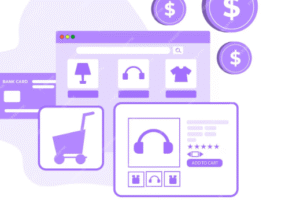You need to choose the right platform to grow your business to the next level. The truth is that WooCommerce and BigCommerce are two popular options to get a high level of growth in your business, both stand out on different platforms in their own ways, and both have many advantages. Now the business is growing well and so the business has different needs and goals, that’s why migration from WooCommerce to BigCommerce may be mandatory. We don’t want to waste your valuable time, so now we come to the point ok please listen, if you are migrating from Woocommerce to Bigcommerce, you need to know some important factors, but some people will say we won’t do it and I have an Bigcommerce Development Agency so they will do, that’s fine, but don’t forget that you also need to be know something of the migration process, so don’t skip reading the blog below and learn some tips and ideas related to migrating from Woocommerce to Bigcommerce.
Why Consider Migrating to BigCommerce?
Before starting the migration process, it is very important to understand why you want to switch from WooCommerce to BigCommerce and we will give you some pointers below you should check first then you can understand.
1. Scalability

BigCommerce is known for its ability to handle large volumes of business so if your store is growing rapidly, BigCommerce provides the infrastructure to support high traffic and transactions without compromising performance.
2. Ease of Use
BigCommerce offers a more user-friendly interface compared to WooCommerce, which often requires extensive plugins and customizations, so you must first understand the benefits of this. With BigCommerce, many features are built in reducing the need for third-party integrations so you don’t get any offers from other third-party apps.
3. Security
As a hosted solution, BigCommerce takes care of security updates and compliance, giving you peace of mind that your store meets industry standards. Then your website will get better and more secure security and protect against virus and cyber attacks.
4. Performance

BigCommerce is optimized for speed and efficiency so you can give your customers a fast and reliable shopping experience. It also ensures that your store is always up to speed, which is why many people turn to Bigcommerce Website Development Services. Remember that you will get huge customers only if your website performs well in terms of performance.
5. Support
BigCommerce offers 24/7 customer support, which can be a significant advantage if you run into problems or need help during your migration then it gives you some kind of benefit. Apart from that you can easily get smooth migration without any hassle.
Pre-Migration Preparation
Proper preparation is key to a successful migration here is what you need to do before starting the process below.
1. Evaluate Your Current Store
Take inventory of your WooCommerce store, including products, categories, customer data and order history, which is a very important factor. Carefully identify and gather all the data you need to determine what data to move and what to leave.
2. Backup Your Data
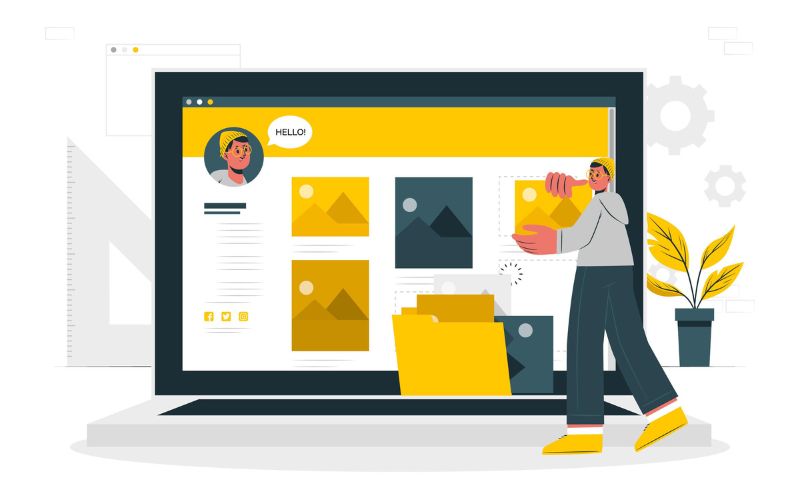
Before making any changes, make sure you have a complete backup of your WooCommerce store, otherwise your data will be completely erased so you should be handled with care. This includes databases and themes then plugins and media files. If something goes wrong during the migration, you’ll have a backup to restore your store so it’s best to be careful and cautious.
3. Choose the Right Time
To minimize the impact on your sales, plan your migration during low traffic times so it doesn’t affect your business and your customers. And you should completely avoid peak seasons or major promotional periods.
4. Test BigCommerce
You should definitely do this by signing up for a trial or creating a staging environment in BigCommerce to familiarize yourself with the platform and then this will help you understand how to set up your new store and identify any potential issues before the actual migration.
The Migration Process
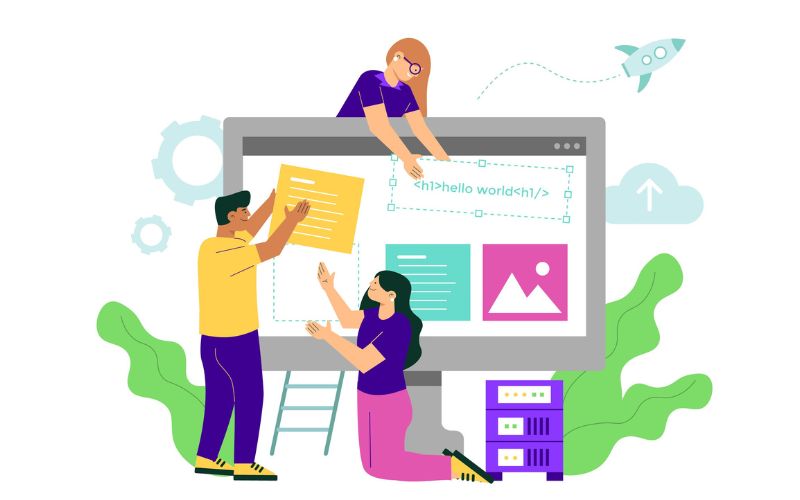
Now that you are all set, it’s time to start the migration process. We have given everything clear for you below so check below and know something new.
1. Export Data from WooCommerce
Begin your migration task by exporting your data from WooCommerce. In general, keep in mind that you need to export products, customers, and orders. And also WooCommerce provides built-in tools to export this data in CSV format.
- Go to WooCommerce > Products > Export and select the data fields you want to export
- Use a plugin like “Customer/Order CSV Export” to export customer data
- Note that you can use the same plugin to export order data as well
2. Import Data into BigCommerce
BigCommerce always provides customers with a robust import tool that can handle CSV files which always benefits you as well. See below for detailed information on how to import your data.
- First Go to Products > Import and Upload your CSV file. Then map the fields from your WooCommerce export to the corresponding fields in BigCommerce
- Next Go to Customers > Import and follow the same process
- Importing orders may require assistance from BigCommerce support or a third-party service where you can get support if needed.
3. Migrate Themes and Customization

Re-creating your store’s design and customizations in BigCommerce can be challenging, especially if you’ve customized your WooCommerce theme, but when you’ve customized your WooCommerce theme, you’ll definitely understand when you’ll see the practical below.
- BigCommerce offers customizable themes so choose the one that closely matches your existing design or gives you the flexibility you need first
- If your store requires specific customizations, you may need to hire a BigCommerce developer or a Bigcommerce Custom Development Services provider to replicate these features in BigCommerce.
4. Set Up Payment and Shipping Methods
BigCommerce supports a variety of payment gateways and shipping providers so set up these integrations to ensure a seamless checkout process for your customers and it will show below.
- Go to Store Settings > Payments and configure your preferred payment options
- To set up your shipping zones, methods and rates, go to Store Settings > Shipping
5. Test Your Store
Before going to next work, you should thoroughly test your new BigCommerce store to make sure there are no bugs. Next and most importantly check for issues with product listings, customer accounts and the checkout process. Finally you make sure that all the integrations are working properly.
- Create a few test orders to verify that everything is working as expected
- Use tools like Google Search Console and Browser Developer Tools to find and fix any errors.
Post-Migration Tasks

After completing the migration, there are some additional tasks to ensure your new store runs smoothly which we explain to you below.
- First you should update your URL, redirect 301 and submit a new sitemap to search engines to protect your SEO ranking.
- It is also important to inform your customers about the migration and the changes they may notice. Next you should Offer a discount or a promotion to encourage them to visit your new store and you’ll need to find ways to market your new store to more people.
- Monitor your store’s performance and customer feedback and resolve any issues immediately to ensure a positive shopping experience.
Conclusion
We’re really excited to walk you through the migration from WooCommerce to BigCommerce, now that you’ve got a few more points about migration, we’re tight, and to be honest, Now your mind is saying, how can only I handle the migration process and I don’t have that much experience and knowledge in migrating from WooCommerce to BigCommerce. So the best idea is to hire a developer or Bigcommerce development company like us, we have more than 12 years of experience in Bigcommerce development. Once you join us, our team will take care of everything, call this toll free number 888-638-5969.